目录
seafile 8.0.11专业版新功能
- 添加与 IE11 的兼容性
- 您可以设置资料库中包含的文件的最大数量
- 添加二维码分享链接
- 支持共享可上传下载链接,之前上传链接和下载链接是分开的,现在支持合并共享。
- 将 Django 升级到 2.2 版本
版本变更
你不能从 Seafile 7.0.x 直接升级到 8.0.x。
如果你当前正在运行的 Seafile 版本不是 7.1.x, 你必须先下载 7.1.x 安装包并 升级到 7.1.x。然后才能继续升级到 8.0.x。
部署环境升级
Ubuntu 18.04/20.4
apt-get install libmysqlclient-dev
sudo pip3 install future mysqlclient sqlalchemy==1.4.3Debian 10
sudo apt update
apt-get install default-libmysqlclient-dev
sudo pip3 install future mysqlclient sqlalchemy==1.4.3CentOS 7.X
yum install python3-devel mariadb-devel gcc gcc-c++ -y
sudo pip3 install future
sudo pip3 install mysqlclient==2.0.1 sqlalchemy==1.4.3CentOS 8.X
yum install python3-devel mysql-devel gcc gcc-c++ -y
sudo pip3 install future mysqlclient sqlalchemy==1.4.3升级到 8.0.11
Ubuntu 18.04/20.4
#切换到seafile安装目录
#比如安装到/opt/seafile 为例
cd /opt/seafile
#运行升级脚本
wget -O update_to_8_ubuntu.sh https://yun.ittel.cn:1443/f/11e9fa819f2c4aed936a/?dl=1 && sh update_to_8_ubuntu.sh
# 如果您配置了 Memcached 缓存服务,则需要重启该服务来清空 seahub 缓存。
systemctl restart memcachedCentOS 7/8
#切换到seafile安装目录
#比如安装到/opt/seafile 为例
cd /opt/seafile
#运行升级脚本
wget -O update_to_8_centos.sh https://yun.ittel.cn:1443/f/9ac03dc2014d457daf6c/?dl=1 && sh update_to_8_centos.sh
# 如果您配置了 Memcached 缓存服务,则需要重启该服务来清空 seahub 缓存。
systemctl restart memcached
中间提示,按回车键确认升级
升级脚本没有ERROR即升级成功
如果您配置了 Memcached 缓存服务,则需要重启该服务来清空 seahub 缓存。
验证是否升级成功
启动服务,验证是否升级成功
Debian、Centos 7/8 启动服务
systemctl start seafile
systemctl start seahubUbuntu 18.04/20.4 启动服务
service seafile-server start其他说明
对于配置了企业微信(钉钉)部门导入功能的用户,从7.1.x升级到8.0.x版本之后要执行下下面脚本。
切换到用户目录,并更新企业微信、钉钉配置
su - seafile
cd /opt/seafile/seafile-server-latest/
./seahub.sh python-env seahub/manage.py fix_work_weixin_departments_sync
./seahub.sh python-env seahub/manage.py fix_dingtalk_departments_sync
技术支持
需要安装,支持可以联系我
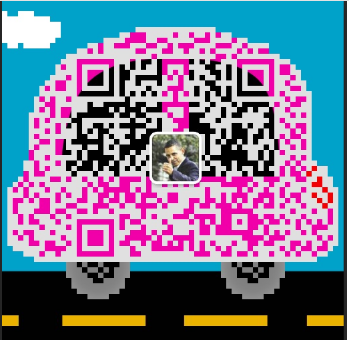
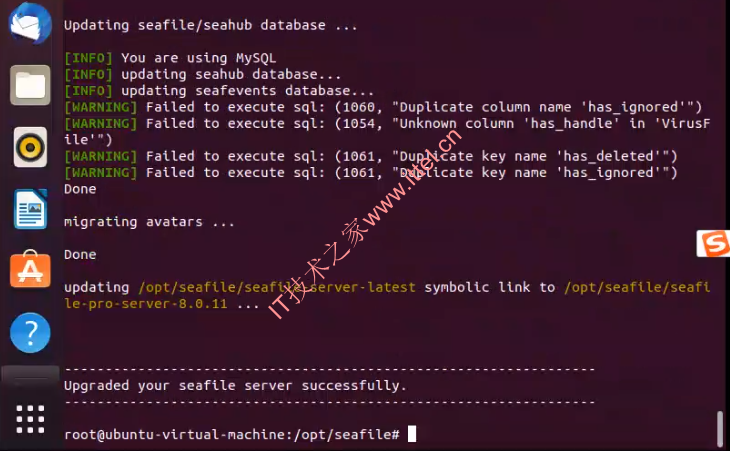
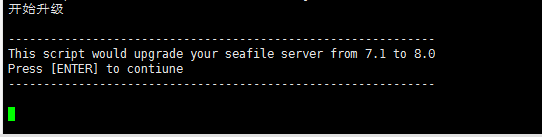
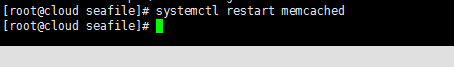
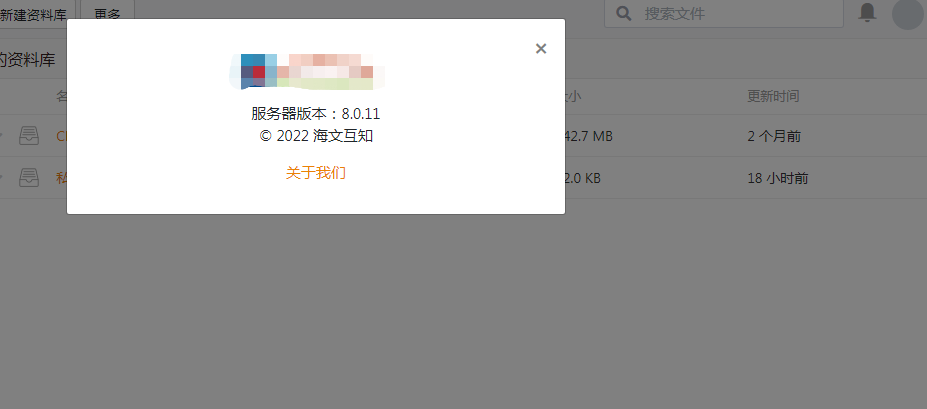
 微信扫一扫打赏
微信扫一扫打赏
 支付宝扫一扫打赏
支付宝扫一扫打赏


无爱不欢大神,已成功升级,谢谢
悦库网盘感觉比seafile要简单些
8版本的总算出来啦

666
求更新ubuntu 20.04