软件介绍
Photoshop Elements2020是由adobe公司最新推出的图片处理软件,该软件针对业余摄影师、摄影爱好者和商务用户而设计,在使用上无需用户掌握大多的专业知识,也可轻松的对图片进行做出修改。
软件安装
1.双击【PS Elements2022(64bit)】压缩包。
2.点击【解压到】,点击【确定】。
3.安装包解压中……
4.解压完成后,双击打开解压后的【PS Elements2022(64bit)】文件夹。
5.鼠标右击【Set-up】选择【以管理员身份运行】。
6.点击【文件夹图标】,点击【更改位置】。
7.①点击需要安装的磁盘(我这里选择D盘,不建议安装在C盘);②点击【新建文件夹】;③选择并将新建的文件夹重命名为【PS】;④点击【确定】。
8.回到软件安装界面,点击【继续】。
9.软件安装中……
10.安装成功,点击【关闭】。
11.双击桌面【Adobe Photoshop Elements 2022】图标启动软件。
12.安装成功!
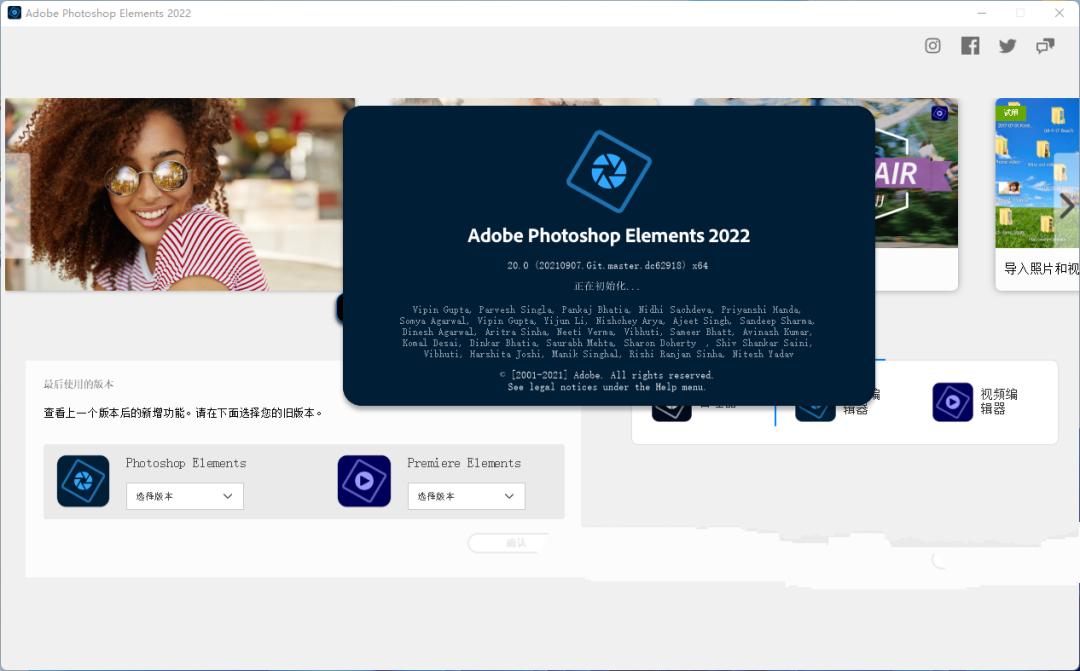
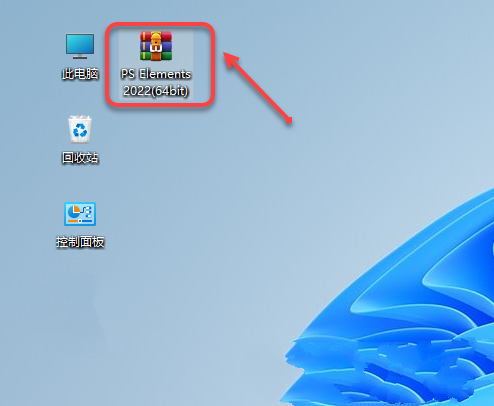
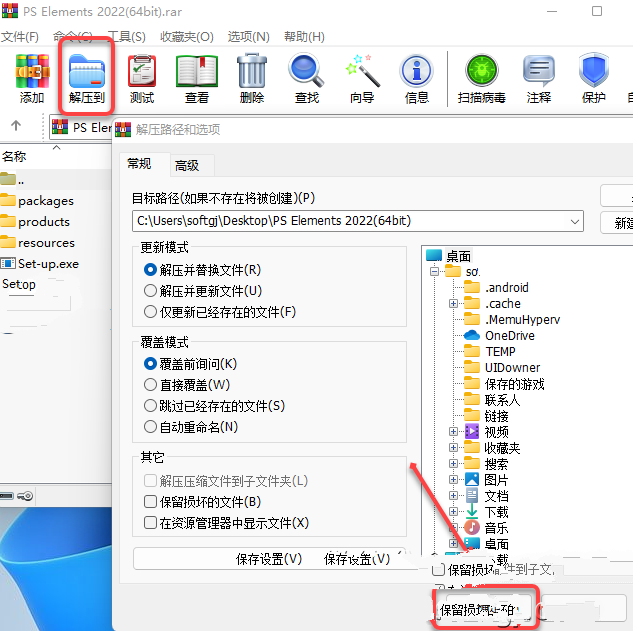
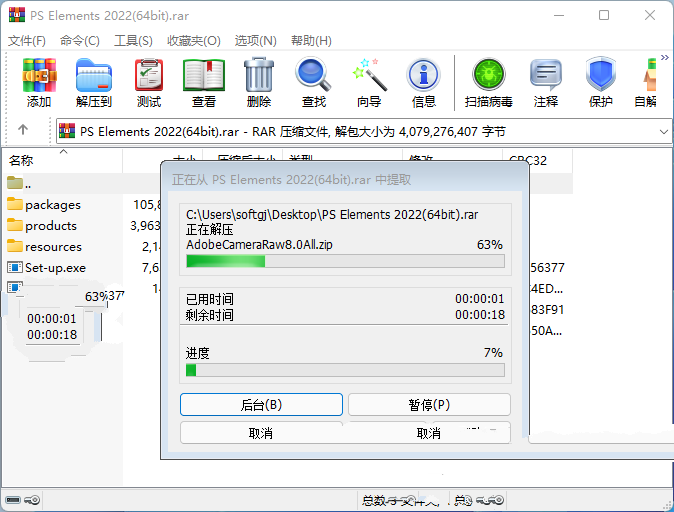

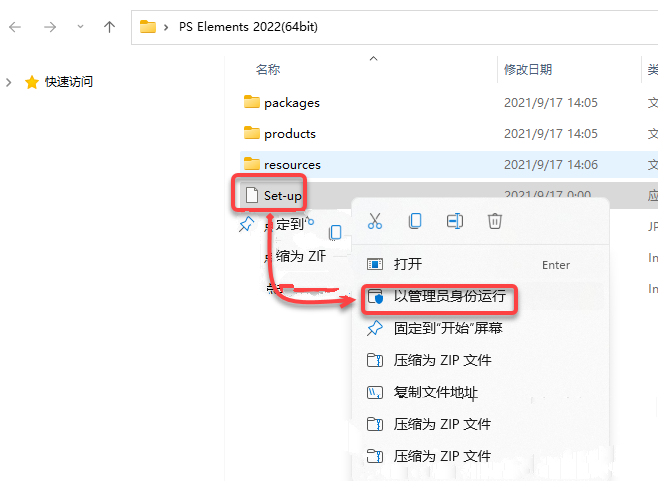

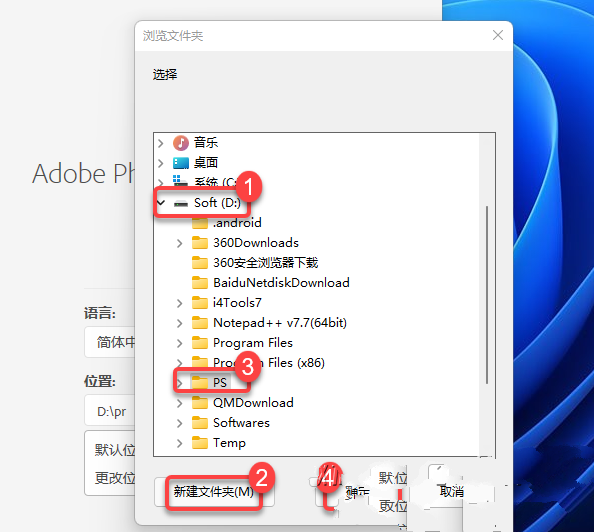



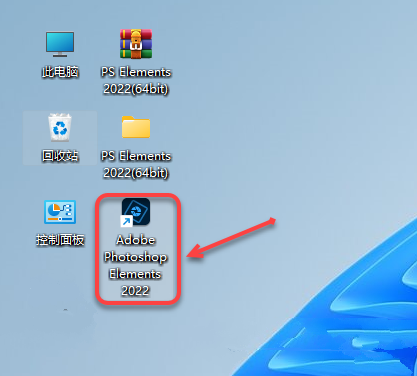
 微信扫一扫打赏
微信扫一扫打赏
 支付宝扫一扫打赏
支付宝扫一扫打赏

